Controls
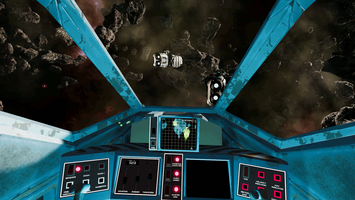
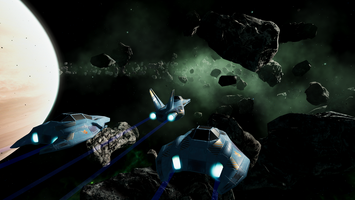
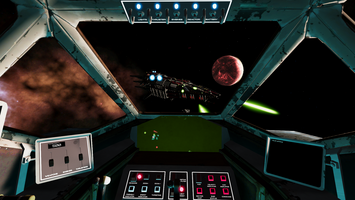
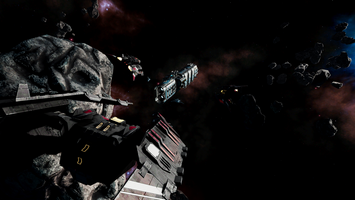

Motion Controllers
grab by holding the grip button - a quick press and release can be used to toggle
press buttons / flip switches / move sliders with with your finger if the physical controls option is enabled. Otherwise use the trigger
If you are using a rift or index and you enable the finger tracking option (when physical controls is enabled) you can extend your index finger to interact with controls by lifting your finger off of the trigger
When holding the right joystick in the ship (left in left-handed mode) use the trigger to fire and press the thumbstick to select highlighted targets (press bottom of the trackpad on vive)
The pause menu is accessed with Y on rift, B on index and press top of the trackpad on vive
HOTAS/Gamepad
In Options -> Keybinds you'll find that any control found in game can be bound, however you probably won't want to do that. So the buttons, switches and levers in the ship are used by looking at them and using the "Interaction" button. Sliders can be moved up and down using "Interaction" and "Secondary Interaction" respectively.
Files
Get Hard Vacuum
Hard Vacuum
VR Space Combat
| Status | In development |
| Author | SyndromeEntertainment |
| Genre | Simulation, Shooter |
| Tags | Flight, Sci-fi, Singleplayer, Space, Unity, Virtual Reality (VR) |
More posts
- 0.2.2 UpdateSep 30, 2020
- 0.1.9 UpdateJul 28, 2020
- 0.1.8 UpdateJul 19, 2020
- 0.1.3 UpdateJun 03, 2020
- 0.1.1 UpdateMar 26, 2020

Leave a comment
Log in with itch.io to leave a comment.