
Hard Vacuum
A downloadable game for Windows
Hard Vacuum is a single-player space combat simulator developed for virtual reality. It features fully interactive cockpits using motion controllers or using a gaze system with a HOTAS/gamepad.
This version is a demo including the tutorial and two of the early missions from the campaign. The game runs in SteamVR and is compatible with Oculus Rift, HTC Vive, Valve Index and WMR.
An early access release is planned and will feature:
- Three flyable ships with fully interactive cockpits
- Fly with motion controllers or HOTAS/Gamepad
- Newtonian physics - toggle flight assist on or off
- Your choice of AI wingmen and a simple command system
- Several game modes
- A campaign featuring a diverse range of scenarios
- Mercenary: Choose your path through an unknown combination of back to back missions
- Sustain: Hold out against multiple waves of hostile craft
| Status | In development |
| Platforms | Windows |
| Author | SyndromeEntertainment |
| Genre | Simulation, Shooter |
| Made with | Unity, Blender, GIMP, Oculus Rift |
| Tags | Flight, Sci-fi, Singleplayer, Space, Unity, Virtual Reality (VR) |
| Average session | A few minutes |
| Inputs | Joystick, Oculus Rift, HTC Vive |
| Links | Steam |
Download
Download
Hard Vacuum Demo 0.2.2.zip 796 MB
Install instructions
Extract the zip file, then start SteamVR and turn on your motion controllers (if intending to use them) before launching the game
Development log
- 0.2.2 UpdateSep 30, 2020
- 0.1.9 UpdateJul 28, 2020
- 0.1.8 UpdateJul 19, 2020
- 0.1.3 UpdateJun 03, 2020
- 0.1.1 UpdateMar 26, 2020
- ControlsMar 18, 2020

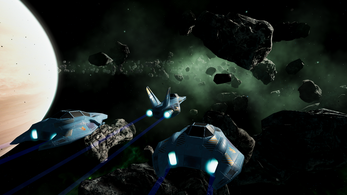
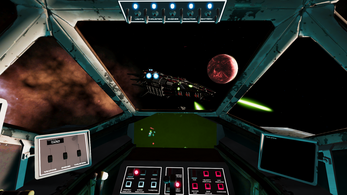
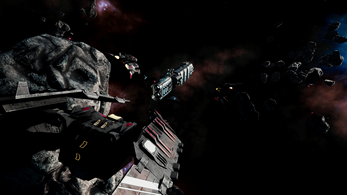

Comments
Log in with itch.io to leave a comment.
Hi, your game looks very cool but I’m stuck in the ‘menu’. I’m using a HTC Vive Pro and I’m unable to see my hands/controllers in-game. Is there an option or a configuration that i’m missing ?
Hi, so you got past the screen where you set your position? Could you see your hands there? If you can see a blue dot centre screen then the controllers are set to off in the vr options. They should be on by default if the game detects controllers when it starts.
You should be able to use mouse clicks to click whatever you are looking at with the blue dot. If you go to "options", "vr controls" then click "use motion controllers" then confirm it should relaunch the menu with your hands visible.
Please let me know how you get on
Ok, I try to run the game without the headset and I was able to check in the options and “Use motion controllers” was ON.
I try then with the headset and same as before.
Yes, I saw the “set your position”, and there I saw the virtual hands but they were at the default position and they did not follow my controllers. I was able to press the trigger and it works well for that but again, in the menu, the virtual hands stay in default position in the air. And no blue dot in the menu.
Thanks for the reply, I see I made a mistake in binding for both vive and index. I'll have to do some testing and upload a new build in a day or so.
In the meantime if you want to play launch the game and bring up the steam overlay, then go to Settings -> Controllers -> Manage Controller Bindings. Select Hard Vacuum from the dropdown then set the Active Controller Binding to Custom. Click Edit This Binding then click the controls tab on the far right. Click on Edit Action Poses then for left hand raw change the setting to pose.
After doing this the hands should track correctly. The positions may be off as they were set up for rift but you can correct them manually when in game from the pause menu by following options -> vr options -> position adjustment -> hand positions
Ok yes !
Your quick fix with custom Bindings works ! Thanks a lot for your very quick feedbacks.
Let’s try this game !